Managing a website hosting or server is a technical process. But when you have control managers like Cpanel and Plesk, you can manage your website without any issue. However, using cPanel or Plesk also requires some knowledge. If you are uncommon to web hosting, you must choose a managed VPS Poland plan as your hosting provider will help your initial setup, tracking, and maintenance. However, If you want to manage your hosting and are confused about choosing a better performance and interface control panel, follow this article to decide.
What is cPanel?
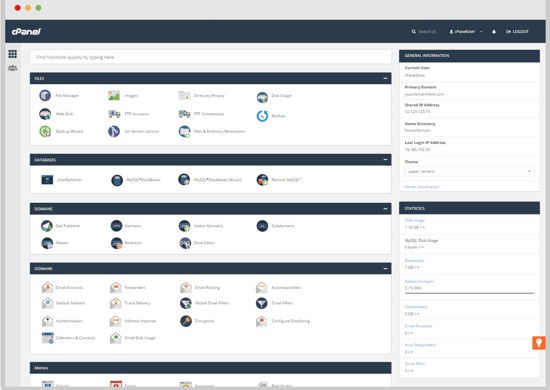
Cpanel is a web hosting control management system used to manage the domain, website data and files, create email accounts, and more. It is based on an online Linux-based Graphical User Interface (GUI), which is made for people having less knowledge of hosting or server management.
What is Plesk?
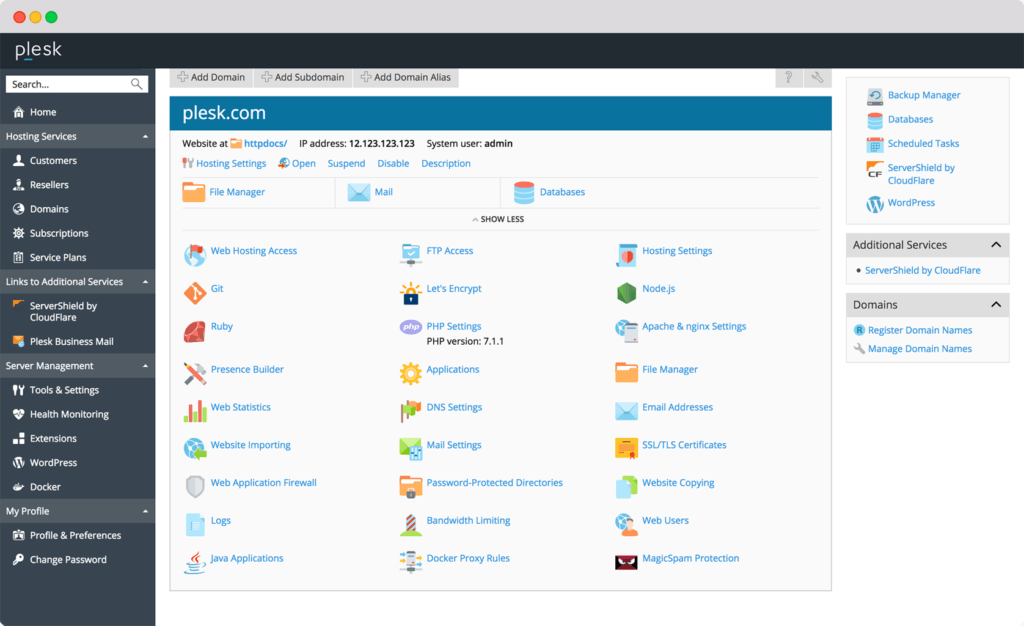
Plesk is automated software with a control panel made for managing single and multiple servers. It allows you to manage your domain, website, DNS, DataBase, create an email, create user accounts, and more through a web browser.
Difference between cPanel and Plesk
User interfaces
Plesk has a more precise and easy-to-use Interface. In Plesk, every feature type is listed on the left side, such as File management, data management, database management, etc.
Cpanel is also almost similar to Plesk as it has many of the same features. In Cpanel, you can customize your dashboard to use it as per your requirement.
Performance
Cpanel has better performance than Plesk as it is made for website management. It uses very little memory that helps to load faster on web browsers.
Features and tools
Both Cpanel and Plesk come with almost similar features and tools. They both manage and create email and user accounts, respectively. In both, you can manage databases and run Ftp accounts. Both Plesk and Cpanel allow you to add an extra app and extension as per your requirement.
Security
Both Cpanel and Plesk are highly security-focused; however, their features aren’t the same.
Cpanel comes with the security features like:
- automatic SSL certificate installation,
- Firewall
- password protection directories
- IP address denials.
Plesk comes with the security features like:
- Inbound and outbound email anti-spam
- Fail2ban intrusion prevention
- Active Directory integration
- Free self-signed SSL/TLS certificate
Distros
Here Plesk panel is the clear winner because it is compatible with both Linux and Windows operating systems. Cpanel is only compatible with only Linux operating systems. However, there are some pro methods through which we can use Cpanel on the windows server too.
Which control panel offers better backup facilities?
Cpanel backup facilities
Cpanel comes with three types of backup, that is compressed, uncompressed, and incremental. A compressed backup uses very little space, but it takes longer than a regular backup.
An uncompressed backup is faster than regular backups, but it takes more space than compressed and incremental backups.
And the third backup type is incremental backups, In which you create an uncompressed backup in the beginning and then back up only new changes on the same backup. Incremental backups are more time and storage-efficient.
Plesk Backup Facilities
Plesk comes with only two types of backups, incremental and complete. Incremental backup is the same we mentioned earlier modifies your first backup as per new changes you made. And complete backup copies of every file and data you have on your hosting or server. Both Plesk and Cpanel allow you to schedule your backups on a daily, weekly, and monthly basis.
Should I choose cPanel vs Plesk?
As we all know, every coin has two sides which means everything has its positive and negative sides. But the one conclusion that comes from the article that is Cpanel is better for web hosting users as the maximum number of website hosting platforms run on Linux operating systems.
Or If you want to host your website on the Windows operating system, you must choose the Plesk panel. Managing a website through Plesk is easy for beginners, and a vast community is willing to help.
Conclusion
Keeping a control management system aside is very important for choosing a good VPS hosting from a reliable company. One of the top Poland VPS hosting companies like Serverwala offers excellent customer service with SSD-based servers. Also, they provide great features like 1GBPS network speed, DDoS high-level protection, 99.9% uptime, and more.

